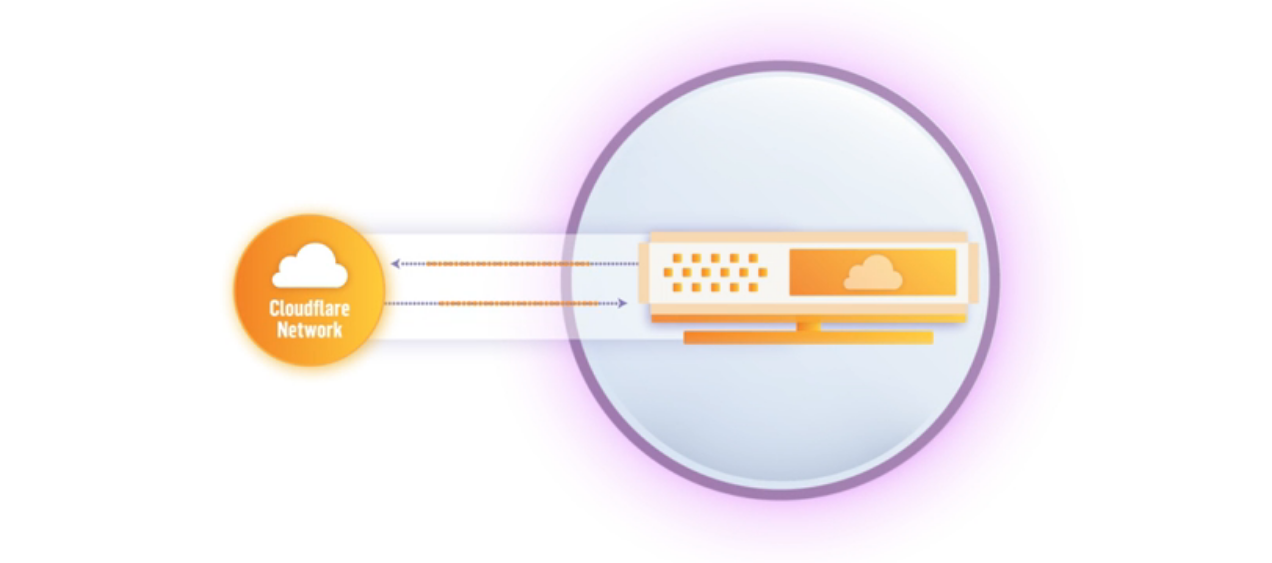
Cloudflare Tunneling to Internal Resources with Cloudflared
Introduction This post will cover how to set up a Docker container of Cloudflared on your internal network to provide a private tunnel from Cloudflare to your internal resources. After setting up the Cloudflared tunnels, you will no longer need to expose ports 80 and 443. This post assumes you currently have a vibrant and functioning internal network with a reverse proxy (in my case, Nginx Proxy Manager) already configured. Additionally, this post assumes you have a Cloudflare account with the ability to modify DNS records for your domain(s). ...
