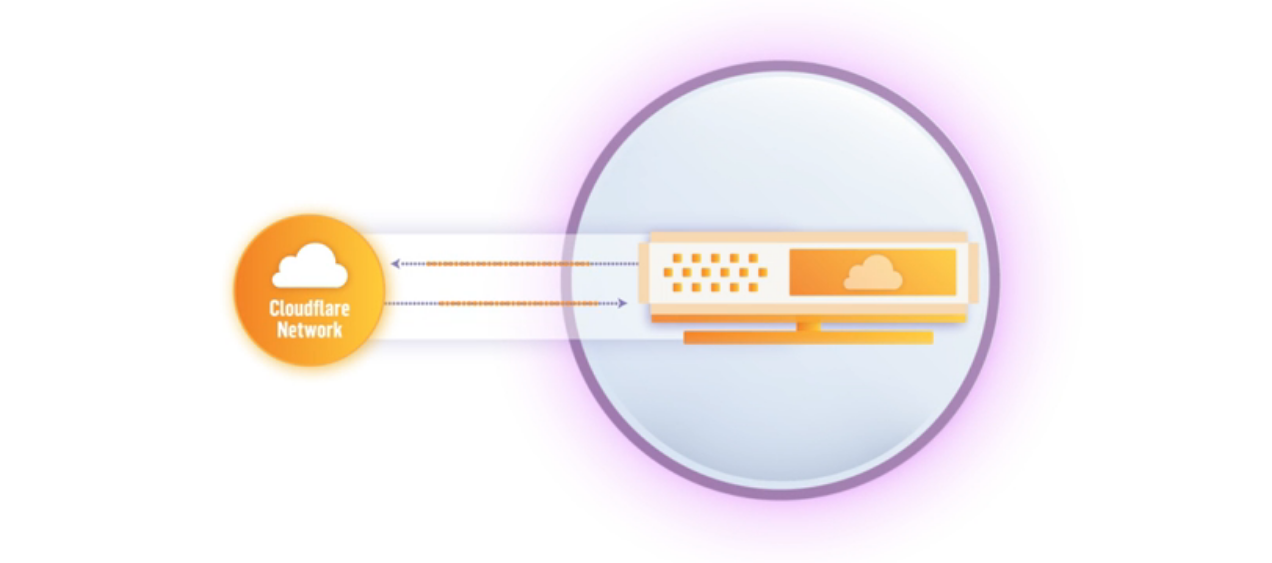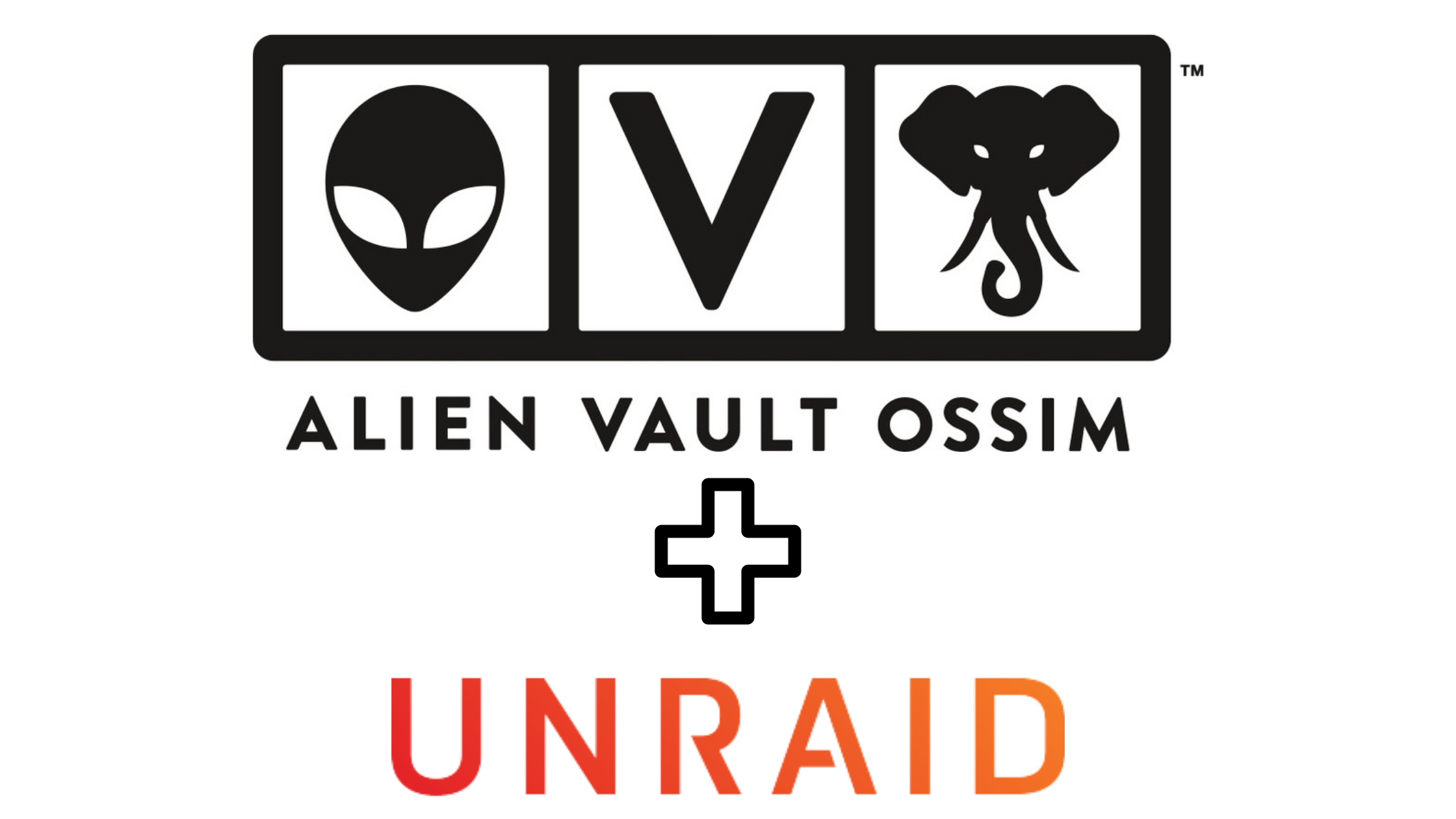Policy Based Routing with Unifi, PIA, and pfSense: How I Route My IoT External Traffic through PIA VPN
Introduction In this post, I will show you how to use policy-based routing in Unifi to route specific traffic through a VPN client (I use Private Internet Access) on pfSense. This setup allows you to retain complete control of your devices and subnets via Unifi’s Network app while taking advantage of pfSense’s ability to host a VPN client. With this setup, I am getting my full ISP speeds on devices using a VPN for encryption. Depending on your hardware, you should be able to get full speeds as well. ...