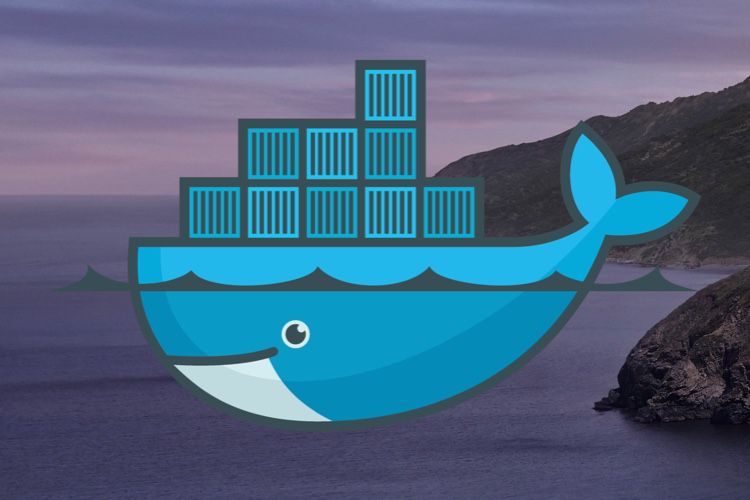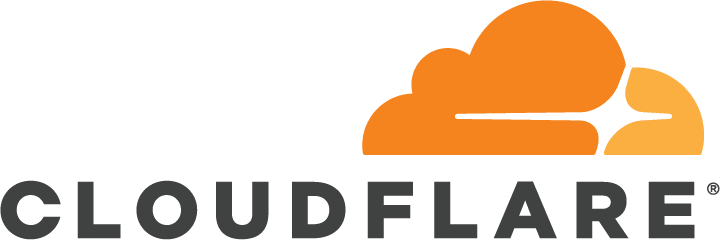My Encrypted Matrix Server with Docker-Compose
Overview In this post, I will detail how I run my Matrix Server with Docker-Compose, how I use my Matrix Server as an encrypted notifications hub, and how I federate my Matrix Server over a Cloudflare tunnel (using Cloudflare’s Zero Trust interface). Short Cybersecurity Note Matrix Servers can be a part of your cybersecurity stack in your homelab or business. The component pertinent to cybersecurity related to Matrix Servers is encryption. If you’re pursuing a CISSP, you will want to be highly familiar with encryption and the process by which it is achieved. ...